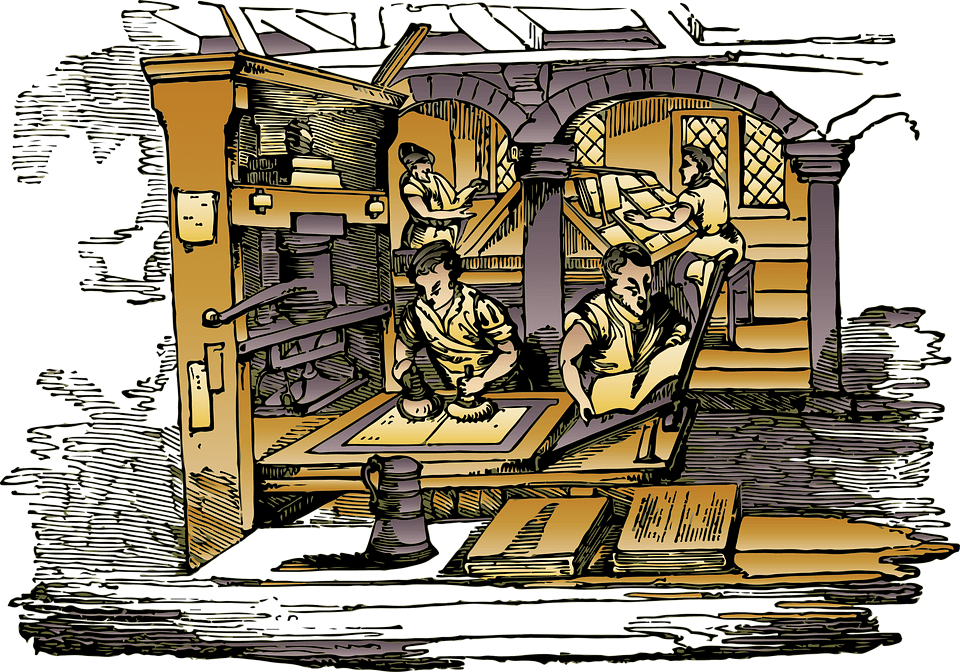
So what is Gutenberg? It is a new editor and want to be pagebuilder that WordPress themselves have developed. it has been extensively tested by users , and unfortunately found to be largely not fit for purpose by the vast majority of testers. The people at WordPress seem to be a little confused about the purpose of user testing and have decided to plough on with it’s launch regardless.
Currently on a lot of sites when activated, you will see your content still there but an inability to edit it. As more theme and plugin developers make their products compatable you may need to retrain to edit or employ a developer to restructure your content. Sound bad, do not worry, there is a number of much quicker fixes.
Option 1
Install the Classic Editor Plugin. This is an official plugin from WordPress to switch off their new editor. Sounds silly I know and it as as many downloads as Gutenberg! Just install as any plugin and activate and your site will have its normal editing resumed.
Option 2
Install the Disbale Gutenberg plugin. This is another plugin that will disable Gutenberg. You can nominate with this plugin which page and post types to have Gutenberg switched on if you want to try.
It can also be taken out by code if you have a web developer.
What Should I Do As A Site Owner
- Do not panic! It can be switched off.
- Keep your theme and plugins updated. Theme and plugin developers are constantly working on updates to either make their product compatible or override Gutenberg going forward.
- Do not create content with Gutenberg until you are sure you want to use, try on a test or staging site first, there have been issues with people trying to bring content created in Gutenberg back to a different editor.
